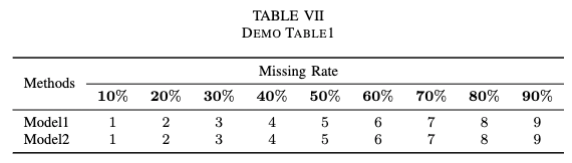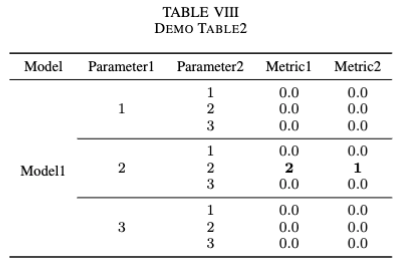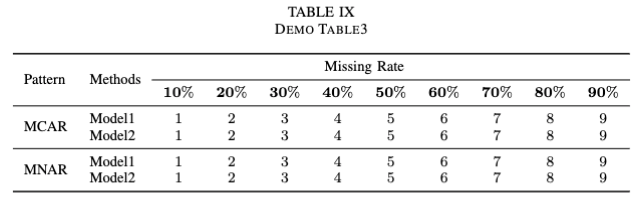一些写作上的tips,主要关于IEEE transaction $\LaTeX$ template
基本概念 inch, pt, font, dpi, pixel
inch, 英寸: 长度单位, 1 inch = 25.4 mm (毫米)
pt, point: 长度单位, 1inch = 72pt
1inch = 72pt = 25.4mm
font: 字体格式, e.g., Times, arial.
dpi, Dots Per Inch, 分辨率: 图像每英寸的像素点数
pixel, 像素, px, 像素没有尺寸之说, px = inch * dpi
A4的大小: (210mm × 297mm / 8.27inches x 11.69inches)
关于 IEEE $LaTeX$ OG
进来选模版 -> Link
IEEE transaction $\LaTeX$ template 使用 pdfTeX进行编译 (好像现在除了IEEE基本上也用不到 pdfTeX了…)。
双栏的整体宽度为 180mm, 单侧为78mm, margin为4mm.
常见的模版字体为 Times, 10pt,图表的caption为 8pt
文内格式一起以 ➡️ IEEE Editorial Style Manual 为准
图 在使用matplotlib生成图片的时候可以指定figure size 和 字体大小,便于直接与论文对其,而不使用scaling.
单栏单图:
1 2 3 4 5 6 7 8 9 10 11 12 13 14 15 16 17 18 19 20 21 22 23 24 25 26 27 28 29 30 31 32 33 34 35 36 37 38 import matplotlib.pyplot as pltplt.rc('font' ,family='Times New Roman' ) test_size = { 'figsize' : (15 , 10 ), 'fs_label' : 16 , 'fs_content' : 14 , 'line_wd' : 1 } save_size = { 'figsize' : (3.46457 , 2.15 ), 'fs_label' : 9 , 'fs_content' : 7 , 'line_wd' : 0.6 } size_conf = save_size plt.figure(figsize=size_conf['figsize' ]) fs_label = size_conf['fs_label' ] fs_content = size_conf['fs_content' ] line_wd = size_conf['line_wd' ] plt.plot(x_data, y_data, color='green' , marker='*' , label='label1' , linewidth=line_wd) plt.xlabel(fontsize=fs_label) plt.ylabel(fontsize=fs_label) plt.xticks(fontsize=fs_content) plt.yticks(fontsize=fs_content) plt.legend(loc='best' , fontsize=fs_content) if size_conf == save_size: plt.savefig('save.pdf' , dpi=300 , bbox_inches='tight' ) plt.show()
在$\LaTeX$中直接用就好,不再需要scaling:
1 2 3 4 5 6 7 \begin {figure*} \centerline { \includegraphics[width=1\textwidth]{figs/model.pdf} } \caption {The presentation of saved figure.} \label {fig:save} \end {figure*}
多图并用:
1 2 3 4 5 6 7 8 9 10 11 12 13 14 15 16 17 18 19 \begin {figure*} [t] \centering \subfigure [P1.] { \label{fig:p1} \includegraphics [width=1\textwidth] {figs/p1.pdf} } \hspace {-4.5mm} \subfigure [P2.] { \label{fig:p2} \includegraphics [width=1\textwidth] {figs/p2.pdf} } \hspace {-4.5mm} \subfigure [P3.] { \label{fig:p3} \includegraphics [width=1\textwidth] {figs/P3.pdf} } \vfill \subfigure [P4.] { \label{fig:p4} \includegraphics [width=1\textwidth] {figs/p4.pdf} } \caption {Here, we present the P1, P2, and P3 in first row, then show the P4 in the following row.} \end {figure*}
⬆️ 可以在$\LaTeX$中使用 \hspace{}来减小多图之间的margin
⚠️ 图的caption永远是一句话,遵循正文句子的写法.
正文中为 Figure \ref{fig:p1} / Fig. \ref{fig:p1}, 句首一定是前者
当多个图片的时候的写法
ref数
写法(Figure = Fig.)
1
Figure \ref{p1} / Fig. \ref{p1}
2
Figure \ref{p1} and \ref{p2}
3
Figure \ref{p1}, \ref{p2} and \ref{p3} / Figures \ref{p1} — \ref{p3}
4
Figures/Figs. \ref{p1} — \ref{p4}
表 三线表给👴冲
1 2 3 4 5 6 7 8 9 10 11 12 13 14 15 \begin {table*} [t] \centering \caption {Table.} \label {table:t1} \begin {tabular} {lcccccccccc} \toprule \multirow {2.5} {*} {Methods} & \multicolumn {8} {c} {Missing Rate} \cr \cmidrule {2-10} &{$\mathbf {10\%} $ }&{$\mathbf {20\%} $ }&{$\mathbf {30\%} $ }&{$\mathbf {40\%} $ }&{$\mathbf {50\%} $ }&{$\mathbf {60\%} $ }&{$\mathbf {70\%} $ }&{$\mathbf {80\%} $ }&{$\mathbf {90\%} $ }\cr \midrule Model1 & $1$ & $2$ & $3$ & $4$ & $5$ & $6$ & $7$ & $8$ & $9$ \\ Model2 & $1$ & $2$ & $3$ & $4$ & $5$ & $6$ & $7$ & $8$ & $9$ \\ \bottomrule \end {tabular} \end {table*}
1 2 3 4 5 6 7 8 9 10 11 12 13 14 15 16 17 18 19 20 21 \begin {table} [h] \centering \caption {Demo Table2} \begin {tabular} {cccccc} \toprule Model & Parameter1 & Parameter2 & Metric1 &Metric2\\ \midrule \multirow {10.5} *{Model1} & \multirow {3} *{$1$ } &$1$ & $0.0$ & $0.0$ \\ ~ & ~ & $2$ & $0.0$ & $0.0$ \\ ~ & ~ & $3$ & $0.0$ & $0.0$ \\ \cmidrule {2-5} ~ & \multirow {3} *{$2$ } &$1$ & $0.0$ & $0.0$ \\ ~ & ~ & $2$ & $\mathbf {2} $ & $\mathbf {1} $ \\ ~ & ~ & $3$ & $0.0$ & $0.0$ \\ \cmidrule {2-5} ~ & \multirow {3} *{$3$ } &$1$ & $0.0$ & $0.0$ \\ ~ & ~ & $2$ & $0.0$ & $0.0$ \\ ~ & ~ & $3$ & $0.0$ & $0.0$ \\ \bottomrule \end {tabular} \end {table}
1 2 3 4 5 6 7 8 9 10 11 12 13 14 15 16 17 18 19 20 21 \begin {table*} [t] \centering \caption {Demo Table3} \label {table:t3} \begin {tabular} {llcccccccccc} \toprule \multirow {2.5} {*} {Pattern} & \multirow {2.5} {*} {Methods} & \multicolumn {8} {c} {Missing Rate} \cr \cmidrule {3-11} ~ & ~ &{$\mathbf {10\%} $ }&{$\mathbf {20\%} $ }&{$\mathbf {30\%} $ }&{$\mathbf {40\%} $ }&{$\mathbf {50\%} $ }&{$\mathbf {60\%} $ }&{$\mathbf {70\%} $ }&{$\mathbf {80\%} $ }&{$\mathbf {90\%} $ }\cr \midrule \multirow {2} *{MCAR} & Model1 & $1$ & $2$ & $3$ & $4$ & $5$ & $6$ & $7$ & $8$ & $9$ \\ ~ & Model2 & $1$ & $2$ & $3$ & $4$ & $5$ & $6$ & $7$ & $8$ & $9$ \\ \midrule \multirow {2} *{MNAR} & Model1 & $1$ & $2$ & $3$ & $4$ & $5$ & $6$ & $7$ & $8$ & $9$ \\ ~ & Model2 & $1$ & $2$ & $3$ & $4$ & $5$ & $6$ & $7$ & $8$ & $9$ \\ \bottomrule \end {tabular} \end {table*}
⚠️ 如果文字跨多行且经过 \midrule,会导致其位置距离中心稍有偏移,需要细微调整一些 ,比如表三中的 <<< 调整这里
公式 与图表在中文中的引用不同,公式在正文的引用中应使用 \eqref{}
⬆️ 避免因格式不同而导致的equation符号不同
正文中引用公式equation:
1 It is a linear layer in Eq. \eqref {eq:linear} .
单行公式:
1 2 3 \begin {equation} Y = W \cdot X + b. \label {eq:linear} \end {equation}
多行公式并列(需要使用 & 和 align来保证 =对齐):
1 2 3 4 \begin {align} Z &= W \cdot X + b,\\ Y &= \operatorname {softmax} (Z). \end {align}
算法流程 根据具体算法多看看调整一下
ref:
https://blog.csdn.net/lqhbupt/article/details/8723478
https://zhuanlan.zhihu.com/p/145196678
https://www.cnblogs.com/kailugaji/p/13347394.html
其他 reference
永远 不要用Google Scholar中的BibTeX。IEEE出版社的去IEEEXplore 找,Elsevier的去ScienceDirect 找,Crossref 适用于期刊类,其他的自己手写。
IEEE 论文的参考文献格式(bib)
对于IEEE模版,对于bib中的item,至少包含以下格式信息
journal / tansaction
1 2 3 4 5 6 7 8 9 @article{标识符, author = {{姓, 名 and 姓, 名 and ... and 姓, 名}}, title = {{论文标题}}, journal = {{期刊名称}}, volume = {卷号}, number = {期号}, pages = {起始页码--终止页码}, year = {年份} }
conference
1 2 3 4 5 6 7 @inproceedings{标识符, author = {{姓, 名 and 姓, 名 and ... and 姓, 名}}, title = {{论文标题}}, booktitle = {{会议论文集名称或会议名称}}, pages = {起始页码--终止页码}, year = {年份} }
notice:
标识符一般以第一作者姓+年份表示,当然也可以用自己便于识别的标识符
很多人熟悉的外国人姓名排列顺序为名在前,姓在后,但是在 IEEE 格式的 bib 文件中,是姓在前,名在后。如果作者有中间名,按照下列顺序:<姓, 中间名 名>。
bib文件中的所有标点符号必须是英文标点符号。
特殊符号,一般包含下划线(_),与符号(&)等等。在使用这些符号时请注意在前面加上反斜杠(),使其转义,不然 bibtex 无法编译。
pages 字段中使用双横杠(—)来连接起始页码和终止页码。